Converting your bike with an ebike conversion kit is a smart, cost-effective way to upgrade your ride but like any DIY project, occasional issues can arise. From power cut-outs to motor misfires, knowing how to troubleshoot can save you time, money, and frustration.
Whether you're using the EZ Rider Kit, a Mid Motor Kit, or a high-powered system from KirbEbike, this guide will walk you through the most common ebike conversion problems and how to fix them quickly and safely.
Let’s make sure your ebike conversion runs as smoothly as your next ride.
Issue 1: Ebike Conversion Kit Won’t Turn On
One of the most common problems after installing your ebike conversion kit is pressing the power button and nothing happens. No lights. No motor. No display. Don’t worry this is usually easy to fix.
Troubleshooting Steps
1. Check Battery Connectiona
- Make sure your battery is securely plugged into the controller and locked into place.
- Double-check the connector pins for dirt, bending, or corrosion.
- If using a KirbEbike DP or JL battery, ensure it's clicked into the mount and powered on.
2. Is the Battery Charged?
- Sounds simple, but it's often overlooked. Plug in your charger and check the charge indicator.
- A fully drained battery may take 15–30 minutes before lights appear.
3. Inspect Display Wiring
- Loose or misconnected cables between the display unit and controller can prevent startup.
- Unplug and replug connectors with firm pressure — especially if your kit includes KirbEbike's waterproof connector ends.
4. Look for Error Codes
- Many KirbEbike conversion kits come with LCD displays that show fault codes. Refer to the manual or contact KirbEbike Support for details.
Quick Fix Table
|
Possible Cause |
Solution |
|
Battery not seated |
Remove and reattach battery securely |
|
Battery empty |
Charge for at least 1 hour |
|
Loose display connection |
Reconnect wires fully and securely |
|
Controller fuse issue |
Check if inline fuse is blown and replace |
|
Fault code on screen |
Note the code, check manual or contact support |
If you're using a KirbEbike 48V 1000W or Mid Motor Kit, remember these systems come with modular wiring which makes identifying and fixing power flow issues much easier.
Issue 2: Motor Spins but No Pedal Assist or Throttle Response
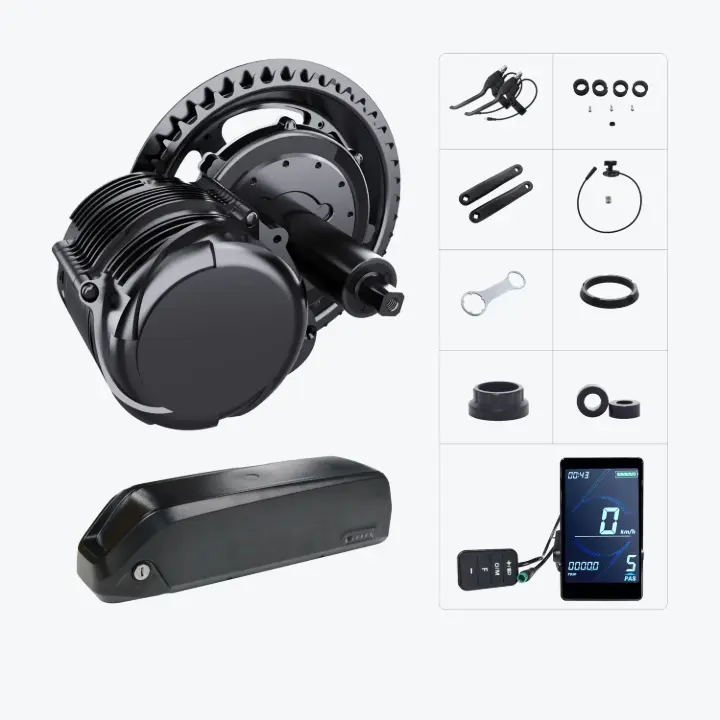
So your ebike conversion kit powers on, the motor spins freely, but when you pedal nothing happens. Or maybe the throttle doesn’t engage. This can be frustrating, but it’s usually tied to sensor calibration, wiring, or settings.
Troubleshooting Steps
1. Check Pedal Assist Sensor (PAS) Alignment
- Ensure the PAS magnet ring is aligned correctly with the sensor.
- There should be a 2–3mm gap between the ring and the sensor for accurate reading.
- If using a KirbEbike front wheel or mid-drive kit, verify the sensor is firmly fixed to the crank and hasn’t moved during riding.
2. Inspect Throttle Cable & Connections
- For throttle issues, trace the wire from the handlebar to the controller.
- Unplug and replug to ensure a firm connection.
- Some KirbEbike kits ship with optional throttle limit settings — check if throttle is disabled in the settings menu.
3. Check Display Settings
- If your kit includes an LCD or LED display, make sure:
- Pedal Assist (PAS) is not set to level 0.
- Throttle mode is enabled.
- Reset to default settings if unsure.
4. Test Individual Components
- Disconnect throttle or PAS one at a time to isolate the issue.
- Most KirbEbike controllers can still operate with one input disconnected.
Quick Fix Table
|
Symptom |
Likely Cause |
Solution |
|
Pedal assist not working |
Misaligned PAS sensor |
Re-position magnet ring and sensor |
|
Throttle unresponsive |
Disconnected cable or disabled |
Check wiring, enable throttle in display settings |
|
Motor spins only when lifted |
PAS or throttle not engaging |
Test individual inputs and reconnect |
|
Display shows PAS level 0 |
Assist turned off |
Set PAS level to 1 or higher |
KirbEbike’s Mid Motor Kit includes dual torque sensors, which respond more naturally to rider effort. If you’ve upgraded from a cadence sensor, it may feel different — but it’s actually more efficient and responsive once calibrated.
Issue 3: Battery Drains Too Quickly

If your ebike conversion feels like it’s constantly running out of juice, you're not alone. While battery life depends on usage, rapid drain usually signals something that needs adjusting —not replacing.
Troubleshooting Steps
1. Check Battery Health
- Is your battery fully charged before riding?
- Batteries naturally degrade over time. If you’ve had yours for over 2–3 years, capacity may be reduced.
- KirbEbike kits use LG lithium-ion cells with an average lifespan of 800–1000 charge cycles.
2. Match Motor Power to Battery Voltage
- A 72V motor with a 36V battery won’t perform efficiently — and may drain power faster.
- Always pair high-power kits like the KirbEbike 4000W with matching 60V+ battery systems.
- Check your kit’s product page to confirm compatibility.
3. Limit Overuse of Throttle
- Using full throttle constantly (especially uphill) drains batteries faster than pedal assist.
- KirbEbike mid-drive kits with torque sensors optimise energy use based on rider effort, extending range.
4. Inspect for Resistance or Drag
- Check if your brakes are rubbing or tyres are under-inflated — both add resistance, which forces the motor to work harder.
- Make sure the motor spins freely when the bike is lifted.
Battery Life Checklist
|
Factor |
Impact on Battery Life |
Solution |
|
Age of battery |
Older batteries lose capacity |
Replace after 2–3 years or 800+ charge cycles |
|
Incorrect motor pairing |
Mismatched voltage leads to rapid drain |
Use matching battery-motor voltage |
|
Riding habits (throttle heavy) |
Full throttle uses more energy |
Switch to pedal assist on longer rides |
|
Terrain |
Hills require more power |
Upgrade to larger Ah battery for hilly commutes |
|
Load weight |
Extra load = more drain |
Use high torque kits for cargo/fat tyre bikes |
Need a longer-range battery?
Check out KirbEbike’s 52V 20Ah or 60V 20Ah battery options, designed for trail riding and extended commutes. These are available with many kits including the 2000W, 2600W, and 4000W models.
Issue 4: Error Codes on Display — What Do They Mean?
Modern ebike conversion kits come equipped with smart LCD or LED displays that alert you when something's not right. If your screen flashes an error code, don’t panic — it’s your bike’s way of telling you exactly where to look.
Common Error Codes & What They Mean
Here are some of the most frequent KirbEbike display errors and how to fix them:
|
Error Code |
Meaning |
How to Fix |
|
E07 |
Motor hall sensor issue |
Check motor cable for loose or damaged pins; reconnect or replace if needed |
|
E10 |
Throttle fault |
Inspect throttle wiring and ensure proper connection at controller |
|
E11 |
PAS sensor error |
Ensure PAS sensor and magnet ring are properly aligned and secure |
|
E12 |
Communication error |
Check all display-controller connections; reset the system |
|
E14 |
Battery undervoltage |
Charge battery fully; ensure correct battery for your motor's voltage |
|
E30 |
Display malfunction |
Reboot system; check for firmware updates or loose wiring |
KirbEbike Community
- Double check waterproof connectors KirbEbike uses plug-and-play cables with tight seals, which may need a firm push to fully engage.
- Always disconnect power before troubleshooting display or motor errors.
- Try a full system reset by unplugging the battery and holding the power button for 10 seconds.
Final Troubleshooting Tips & When to Contact Support
Even the best ebike conversion kits may run into issues now and then especially after installation or heavy use. Most problems are easy to fix at home, but if you’ve tried the above steps and something still feels off, don’t push it.
Final Quick Tips
- Start simple: Always check your connections and battery first.
- Work methodically: Isolate one component at a time (PAS, throttle, display, etc.).
- Know your system: Match battery voltage and motor specs correctly.
- Keep it clean: Dirt, water, and corrosion are common causes of connection faults.
- Document the issue: Snap photos of your wiring setup and any error codes it helps support diagnose faster.
When to Contact KirbEbike Support
If you've:
- Seen repeated error codes after resets
- Experienced motor failures under normal use
- Noticed battery swelling, overheating, or no charge
- Installed everything correctly, but nothing works
Then it's time to reach out.
KirbEbike offers dedicated UK-based support, a 1-year warranty, and fast response through email or online chat.
Still Looking for the Right Kit?
Whether you're a commuter, trail rider, or weekend warrior we’ve got a system that fits your bike and your terrain.
Fix Ebike Conversion Issues: Simple Troubleshooting Tips