The rise of 3D printing in dentistry has revolutionized how dental labs and clinics create crowns, bridges, aligners, surgical guides, and other custom appliances. However, the success of these prints heavily depends on the slicer software used to prepare 3D models for printing. Slicers convert digital designs into printer-readable instructions, ensuring precision, efficiency, and minimal material waste. With so many options available, choosing the right software can be daunting.
In this guide, we explore the 5 best slicer software for dental 3D printing, focusing on features like accuracy, ease of use, dental-specific tools, and compatibility with popular printers. Whether you’re a dental lab technician, prosthodontist, or orthodontist, this list will help you streamline your workflow.
What Is Slicer Software, and Why Does It Matter for Dental 3D Printing?
Slicer software acts as the bridge between a 3D model (e.g., an STL file) and the 3D printer. It “slices” the model into thin layers, generating G-code that dictates printer movements, layer height, exposure times, and support structures. For dental applications, precision is non-negotiable—even minor errors can lead to ill-fitting restorations or failed surgical guides.
Key features to look for in dental slicer software include:
- High-resolution slicing for intricate geometries.
- Automatic support generation to prevent print failures.
- Material-specific profiles for biocompatible resins.
- Dental-specific templates (e.g., for crowns, bridges, or aligners).
- Compatibility with popular dental 3D printers like Formlabs, Asiga, or SprintRay.
Now, let’s dive into the top contenders.
1. CHITUBOX Dental: Tailored for Dental Professionals
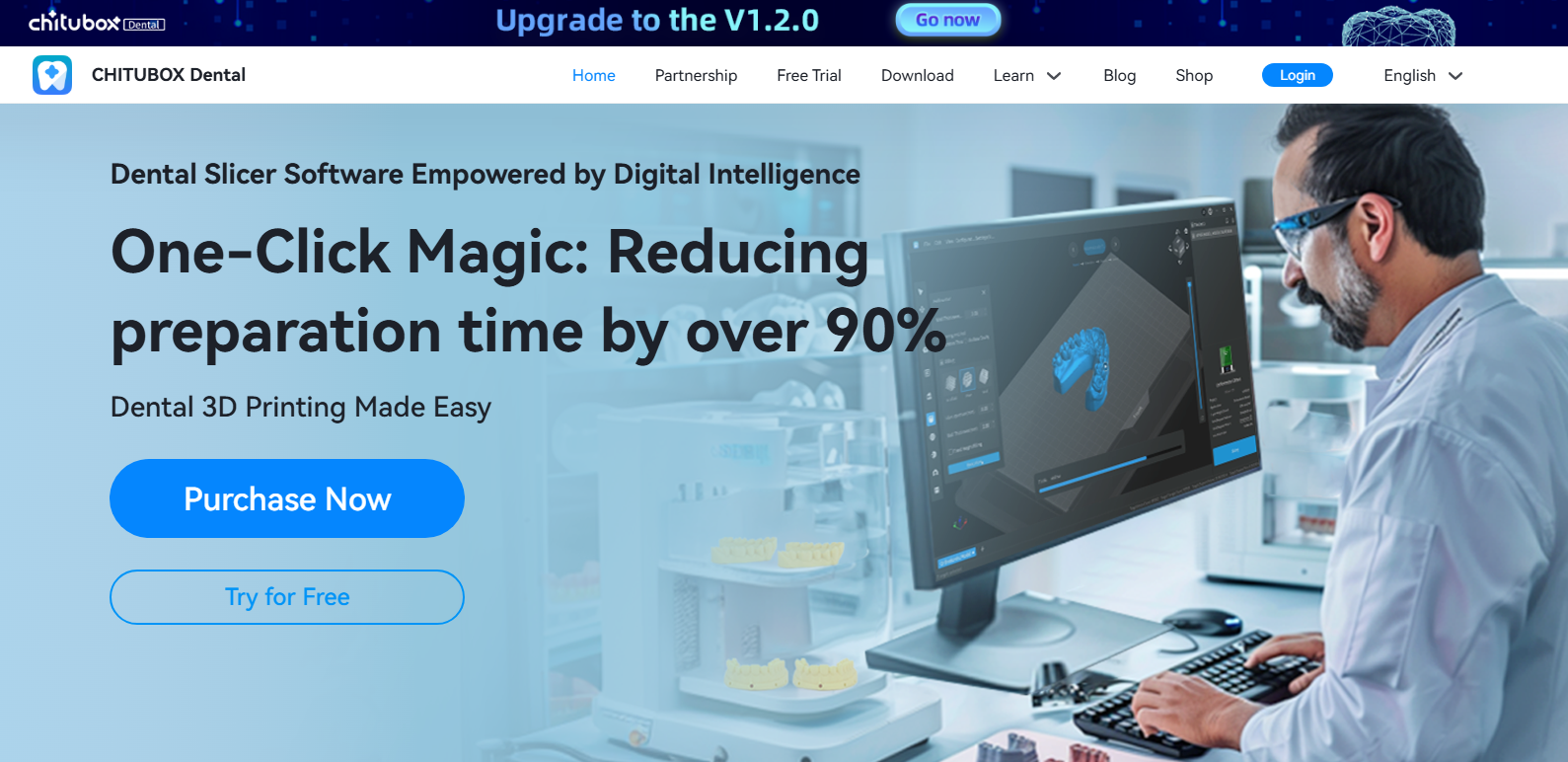
Overview
CHITUBOX Dental is a specialized version of the widely used CHITUBOX slicer, optimized for dental labs and clinics. It supports DLP, LCD, and SLA printers and is compatible with leading dental resins.
Key Features
- Dental-specific presets: Pre-configured settings for crowns, bridges, dentures, and surgical guides.
- Smart supports: Automatically generates breakaway supports for delicate structures.
- Hollowing tool: Reduces resin consumption while maintaining structural integrity.
- Multi-language support: Ideal for global dental teams.
Pros
- Intuitive interface for beginners.
- Free version available (with premium upgrades for advanced features).
- Regular updates for new resins and printers.
Cons
- Advanced tools require a paid license.
- Limited simulation for print time/resin usage.
Why It’s Great for Dental 3D Printing
CHITUBOX Dental simplifies workflows with its dental-focused tools, making it a favorite for labs prioritizing speed and accuracy.
2. PreForm (by Formlabs): Seamless Integration with Formlabs Printers
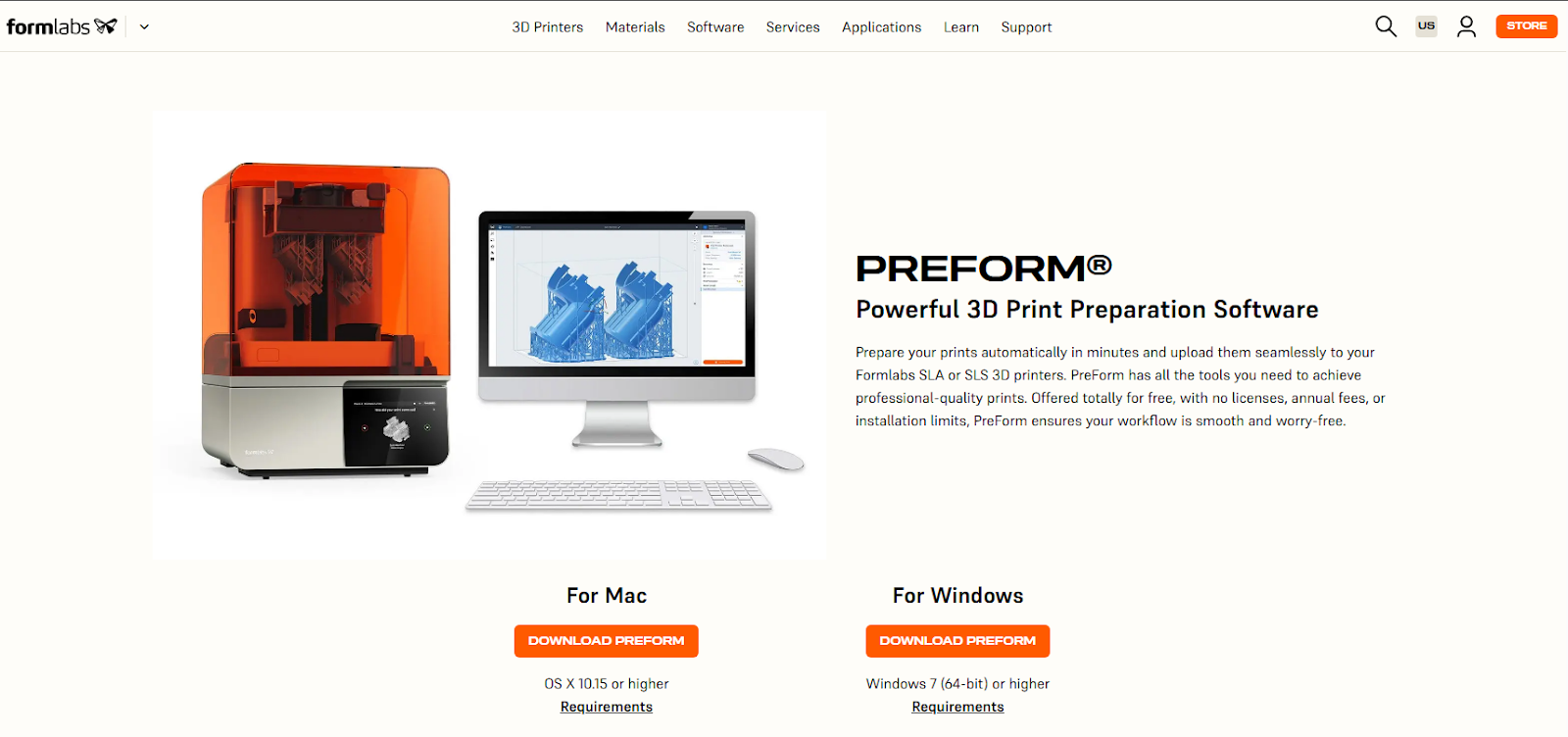
Overview
PreForm is Formlabs’ proprietary slicer, designed exclusively for their printers (e.g., Form 3B+). It’s widely used in dental labs for its reliability and seamless integration.
Key Features
- Automatic orientation: Optimizes models for minimal supports and faster printing.
- Material database: Pre-loaded settings for Formlabs’ Dental SG, LT Clear, and other resins.
- Print simulation: Visualize layer-by-layer printing to catch errors pre-print.
Pros
- Effortless setup for Formlabs users.
- Excellent customer support and tutorials.
- Built-in nesting for batch printing.
Cons
- Only works with Formlabs printers.
- Limited customization compared to third-party slicers.
Why It’s Great for Dental 3D Printing
If you use Formlabs printers, PreForm is a no-brainer. Its automated features reduce trial and error, especially for high-volume labs.
3. Formware 3D Slicer: Precision Meets Flexibility
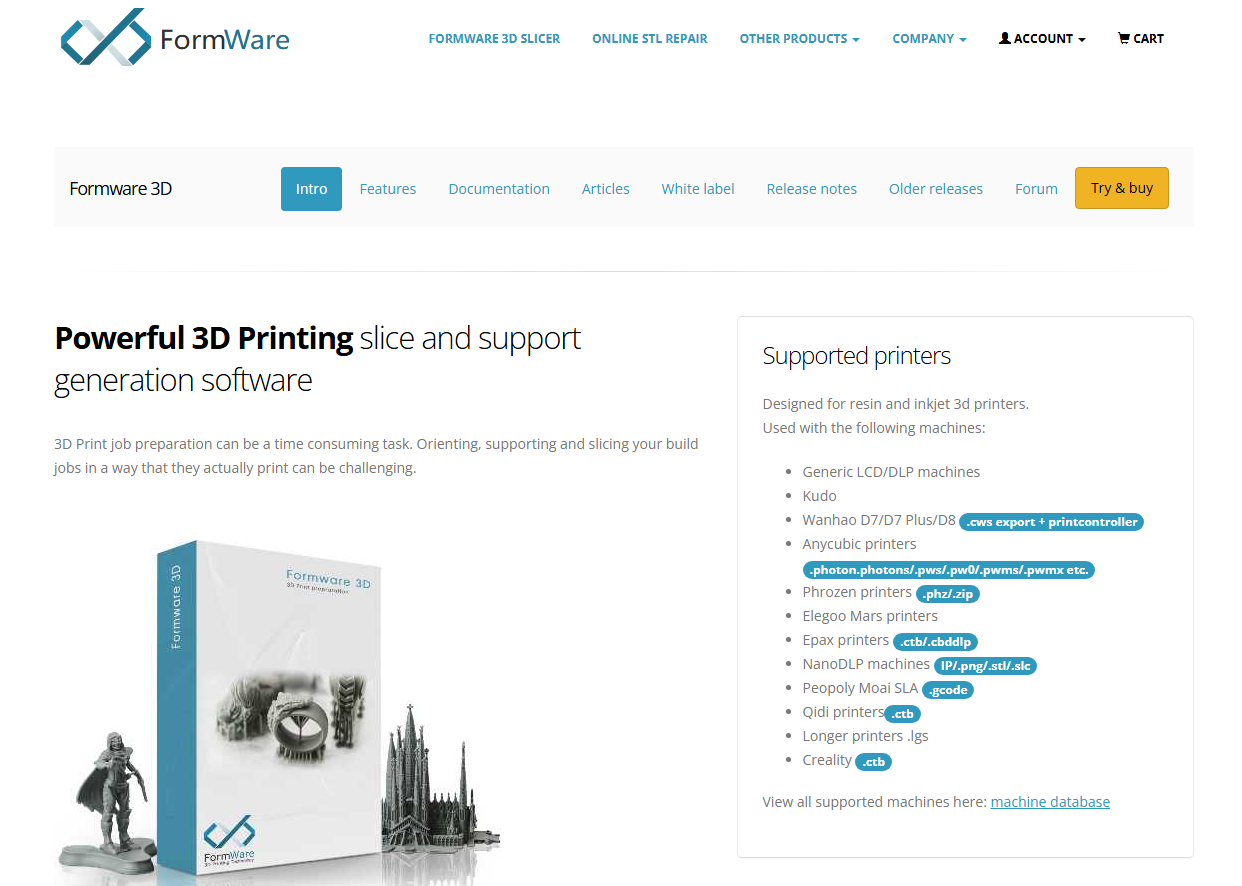
Overview
Formware 3D Slicer is a versatile tool compatible with SLA, DLP, and LCD printers. It’s praised for its advanced customization and dental-friendly features.
Key Features
- Parametric supports: Adjust support density, thickness, and contact points.
- Hollowing & drainage holes: Customize internal structures to save resin.
- Batch processing: Slice multiple models simultaneously.
Pros
- Highly customizable for complex dental models.
- Supports non-proprietary printers.
- Affordable subscription plans.
Cons
- Steeper learning curve for new users.
- Less dental-specific than CHITUBOX.
Why It’s Great for Dental 3D Printing
Formware is ideal for labs that need fine-grained control over supports and slicing parameters.
4. PrograPrint CAM-Software: Advanced Tools for Implantology
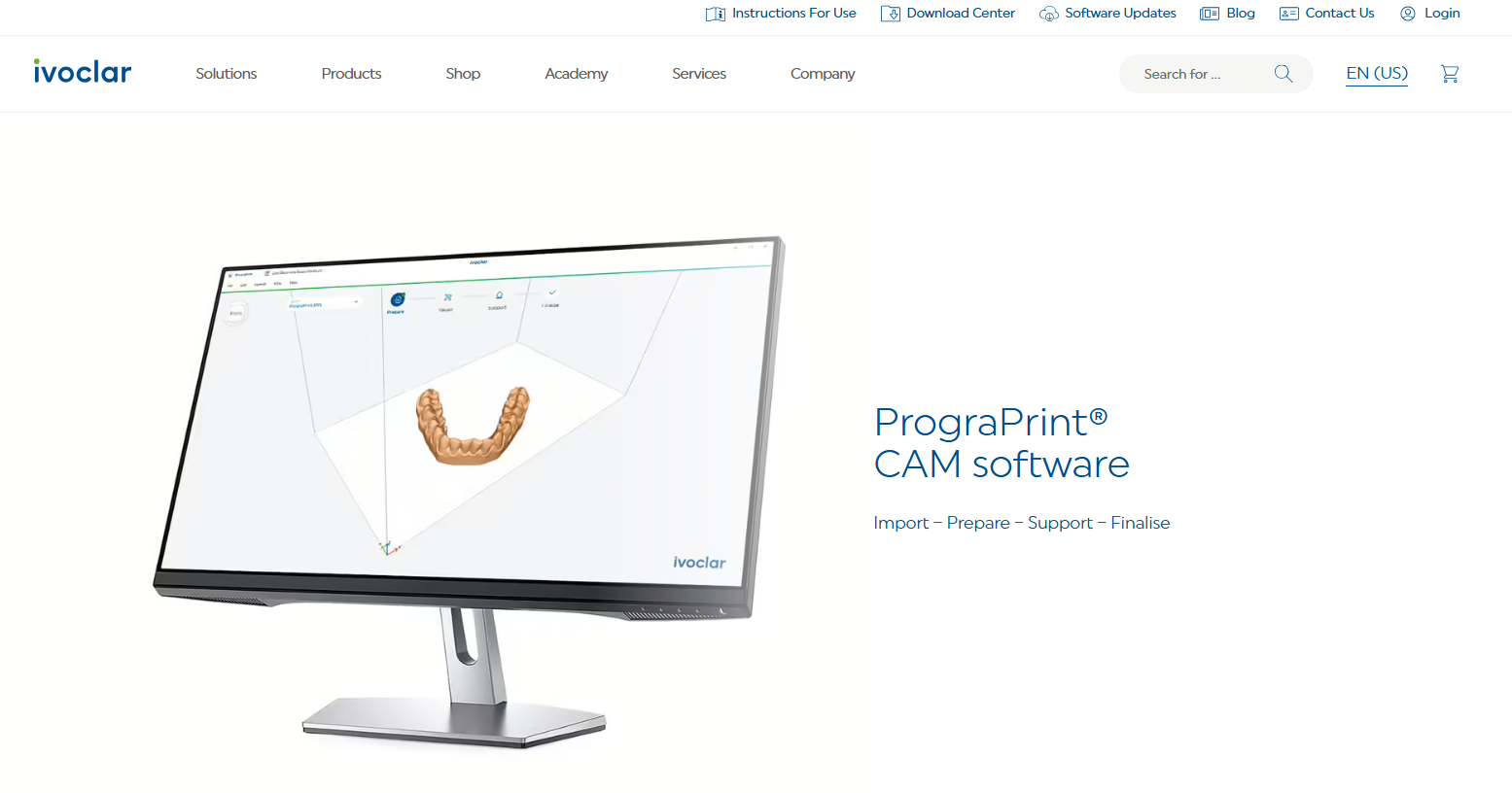
Overview
PrograPrint CAM-Software caters to high-precision applications like implant guides and prosthetics. It’s compatible with leading industrial dental printers.
Key Features
- Implantology modules: Pre-sets for guided surgery templates.
- Mesh repair tools: Fix STL file errors automatically.
- Multi-axis slicing: For advanced printers with tilting platforms.
Pros
- Unmatched precision for surgical guides.
- Robust file repair and optimization.
- Supports 5-axis printers.
Cons
- Expensive licensing.
- Overkill for simple aligners or models.
Why It’s Great for Dental 3D Printing
PrograPrint shines in implantology and complex cases where micron-level accuracy is critical.
5. Lychee Slicer: User-Friendly with Stunning Results
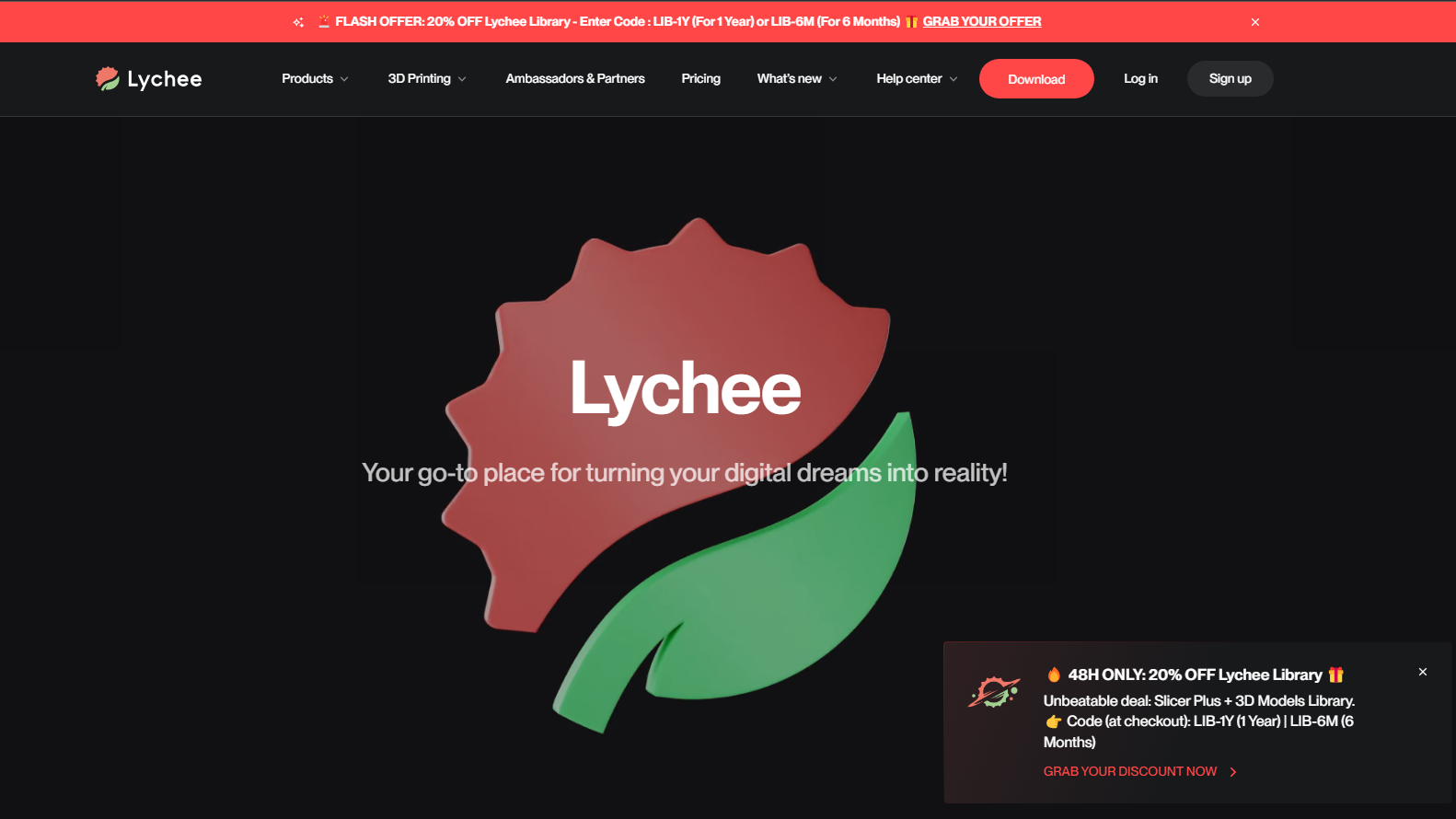
Overview
Lychee Slicer is a crowd favorite for its balance of power and simplicity. Its Dental Edition offers tools tailored for dental workflows.
Key Features
- AI-based supports: Automatically places optimized supports.
- Scene calibration: Fine-tune exposure settings for different resins.
- Community presets: Share/import settings from other users.
Pros
- Stunning interface with drag-and-drop functionality.
- Frequent updates and active community.
- Affordable Pro version with dental tools.
Cons
- AI supports occasionally need manual tweaking.
- Limited nesting capabilities.
Why It’s Great for Dental 3D Printing
Lychee is perfect for labs that value ease of use without sacrificing advanced features.
Comparison Chart: Which Slicer Is Right for You?
|
Software |
Best For |
Price Range |
Printer Compatibility |
|
CHITUBOX Dental |
All-around dental needs |
Free – $169/year |
Most DLP/LCD/SLA printers |
|
PreForm |
Formlabs users |
Free |
Formlabs printers only |
|
Formware 3D Slicer |
Customization enthusiasts |
15–15–50/month |
Open-source printers |
|
PrograPrint CAM |
Surgical guides |
$2,000+ |
Industrial dental printers |
|
Lychee Slicer |
User-friendly workflows |
Free – $15/month |
Most resin printers |
How to Choose the Best Dental Slicer Software
- Printer Compatibility: Ensure the software works with your printer.
- Dental-Specific Features: Look for templates, support presets, and resin profiles.
- Ease of Use: Balance automation with customization based on your team’s expertise.
- Budget: Free tools like CHITUBOX or Lychee are great starters; invest in PrograPrint for advanced cases.
Final Thoughts
The best slicer software for your dental 3D printing needs depends on your printer, budget, and workflow complexity. CHITUBOX Dental and Lychee Slicer are excellent for most labs, while PreForm and PrograPrint cater to Formlabs users and surgical specialists, respectively. Test free versions where available, and prioritize software that grows with your practice.
By investing in the right slicer, you’ll reduce print failures, save time, and deliver consistently precise dental appliances—keeping your lab at the forefront of modern dentistry.
5 Best Slicer Software for Dental 3D Printing: Optimize Your Workflow